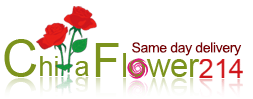Payment FAQ
1. What essential conditions need to be possessed before making payment?
(1) Safe environment of visiting the Internet; avoid operating in public places, such as Internet cafe, etc.
(2) The cipher strength of IE browser can not be lower than 128-bit; otherwise the high encrypted patch must be downloaded and installed.
Open IE browser--help menu--about Internet Explorer to check and remember the version of IE. If cipher strength is lower than 128-bit, click on the information shown in () to go to Microsoft web site to download new updates.
Payment platform page contains a download area; users may choose the appropriate version to download.
Traders can log in trader-side management system--system management--download area to download
(3) The band cards held by normal users must be used in the geographical region supported by the band and online payment function must be opened.
2. Is it secure if bank card details shown online?
After users choose any bank to pay on Capital Electronic Store Payment Platform, the system would immediately go into the Gateway of that bank. Bank card details would be filled in on the encrypted gateway page, payment platform or web site can not see any information.
The process of inputting and submitting card details adopts international universal SSL or SET digital certificate to encrypt and transmit; the online payment system of each bank can completely guarantee the safety of paying online
3. Is there any other charge when selecting online payment as payment method?
For Some banks, maybe a little bank transformation fee is added according to your issuing bank requirement. so the total payment is gifts price added the bank fee by your bank charging.
4. Users' self-protection on bank card:
1. Do not use a same password on every card.
2. Remember your password!!
3. Do not tell your password to anybody else, including friends.
4. Avoid being peeked when input your password.
5. Do not use your birthday, telephone number or other repeated number as your password.
6. Change password when it might be leaked.
7. Change password frequently.
8. Use anti-virus or personal firewall programmer to protect your PC when surfing the Internet.
5. When making payment, a error message says: the submission of your order to bank is failed, which may be caused by:
1. Your IE browser is not 128-bit encrypted, please update as stated above.
2. A same order number can not submit to bank twice, please remake order to get a new order number: according 1, update to high encrypted version and re-pay.
Each bank only accepts each order once for ensuring payment safety and avoiding data error. It is not allowed if users choose some bank and then click "back" to return to payment page and re-choose other bank. Users must now re-order to get new order number and then make payment.
Some bank gateways do not support Windows XP system; there is no possible solution for it, so users have to change other operating systems and have a try again.
6. What to do if the result is "suspicious order" when using the bank card of Industrial and Commercial Bank of China?
This situation often causes by the system of that bank. There is 90% possibility that the money has been transferred out of cardholder's account, but the bank system appears "payment refused" message.
To this problem:
Beijing card users can directly contact payment platform and provide order number to us. We will be responsible for contacting relevant departments in that bank to change the payment status to "payment successfully done" or refund.
The card holders in other provinces need contact the local department of this bank online and require changing the status of order.
7. What can cause "Payment refused"?
1. The using bank card is not in the area supported by the bank.
2. Online payment has not opened on the card.
3. The using card is expired, invalid or reported to loss.
4. No enough credits on the card.
5. Card number or password is not correct.
6. ID number is not correct.
7. Data transfer error.
8. Network breaks.
9. The amount on order does not equal to the amount paid.
8. Why can not receive products after I paid?
That may because:
1. The information that customers have inputted is wrong, so valid order does not generate
2. Valid order has been generated, but there is no enough money on customer's bank card.
9. Using Debit card of bank of China can not pay?
Because the security level of debit card of bank of China is very high, so failure to pay might occur in payment process.
It may because:
1. Have you installed Electronic Wallet of bank of China?
2. You have to set up your proxy server in your electronic Wallet if you do use any proxy server to visit internet.
3. Have you downloaded Electronic Certificate and installed successfully?
4. In payment process, you may try more times if when finish inputting PIN number but display "Fail". This is because the current network condition is not stable, but now it is getting better every day.
10. Is it secure to enter my credit card information?
Yes, your credit card information will only be accepted by the webpage provided by your bank, so the website does not know your information.
11. What if I failed in paying on the WebPages?
Failure in paying on web is usually caused by insufficient balance in credit or disconnection of the Internet during the payment. If encountering this, please make a new order or pay by other ways.
12. Why can't I apply for a personal bank account using Windows XP system? How to solve this?
Due to the security reason, our website not only run under SSL encrypted transferring protocol, but also the advanced encrypted process. JAVA virtual machine will be used during the encryption process. So on the computers with JAVA virtual machine, there will be problems such as failure in applying or logging on personal banking. For example, on the computers with unlicensed Windows XP system, for some reason, JAVA components will not be installed on those computers, which lead to the failure in applying for a personal bank account.
If you are using Windows XP, but you cannot use our online banking system, you can visit JAVA official website (http://java.sun.com) and have the detection and installation. The URL for the detection is as following, http://java.sun.com/getjava/index.html. After you open the webpage, you can see an image with a cup of hot coffee if your PC has installed the JAVA component. If not, it will instruct you to install the JAVA component, in which you can find instruction for installation in detail.
12. for the visa verified processing, please visit: http://www.visa.com/ or http://www.beijing.com.cn/paylink/service/vbv/visa1_eng.jsp